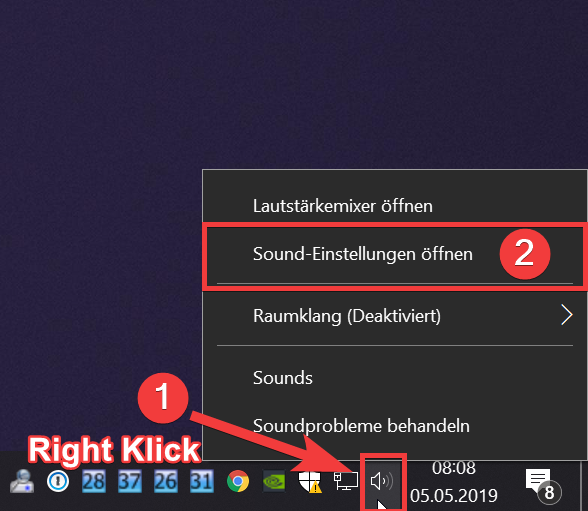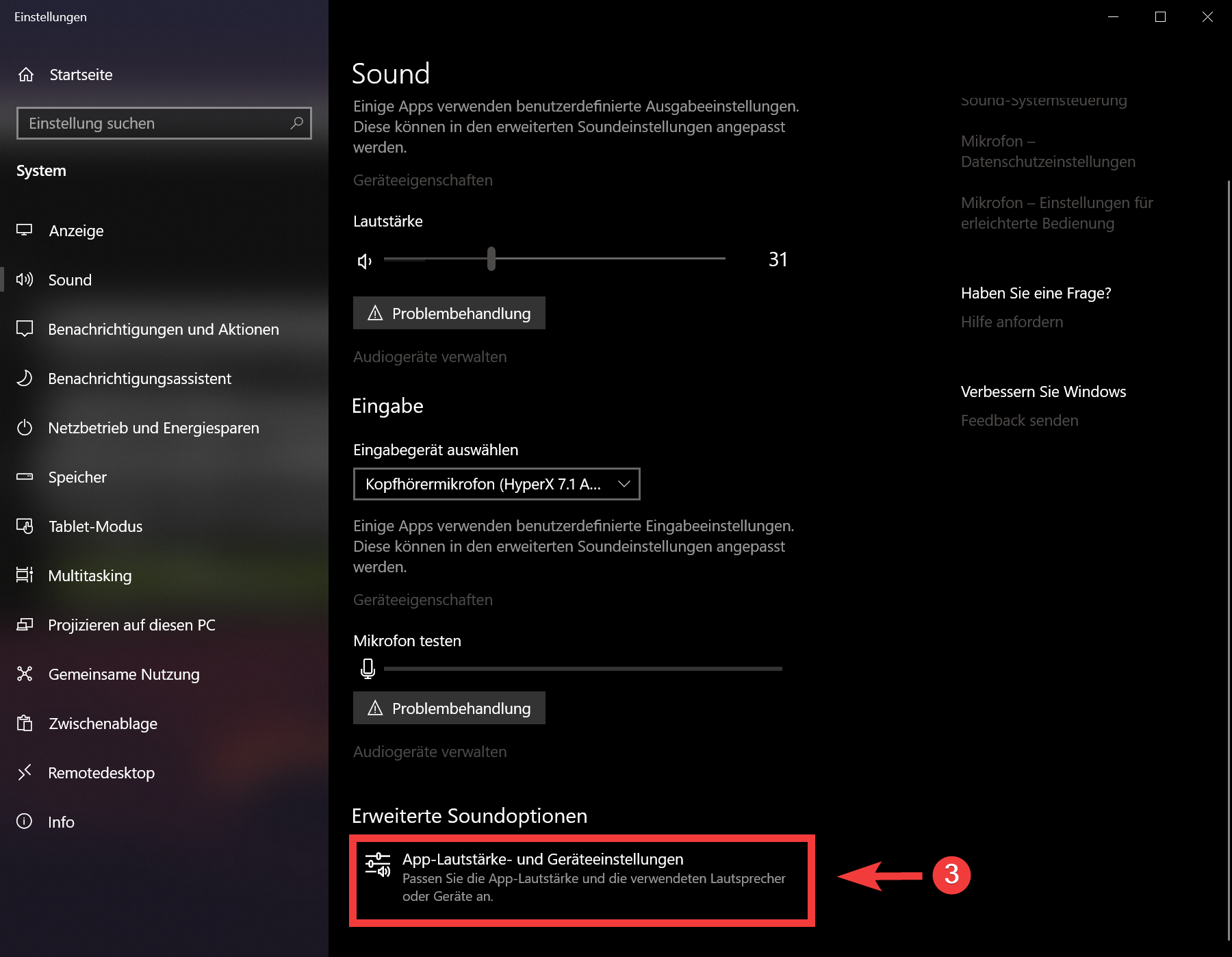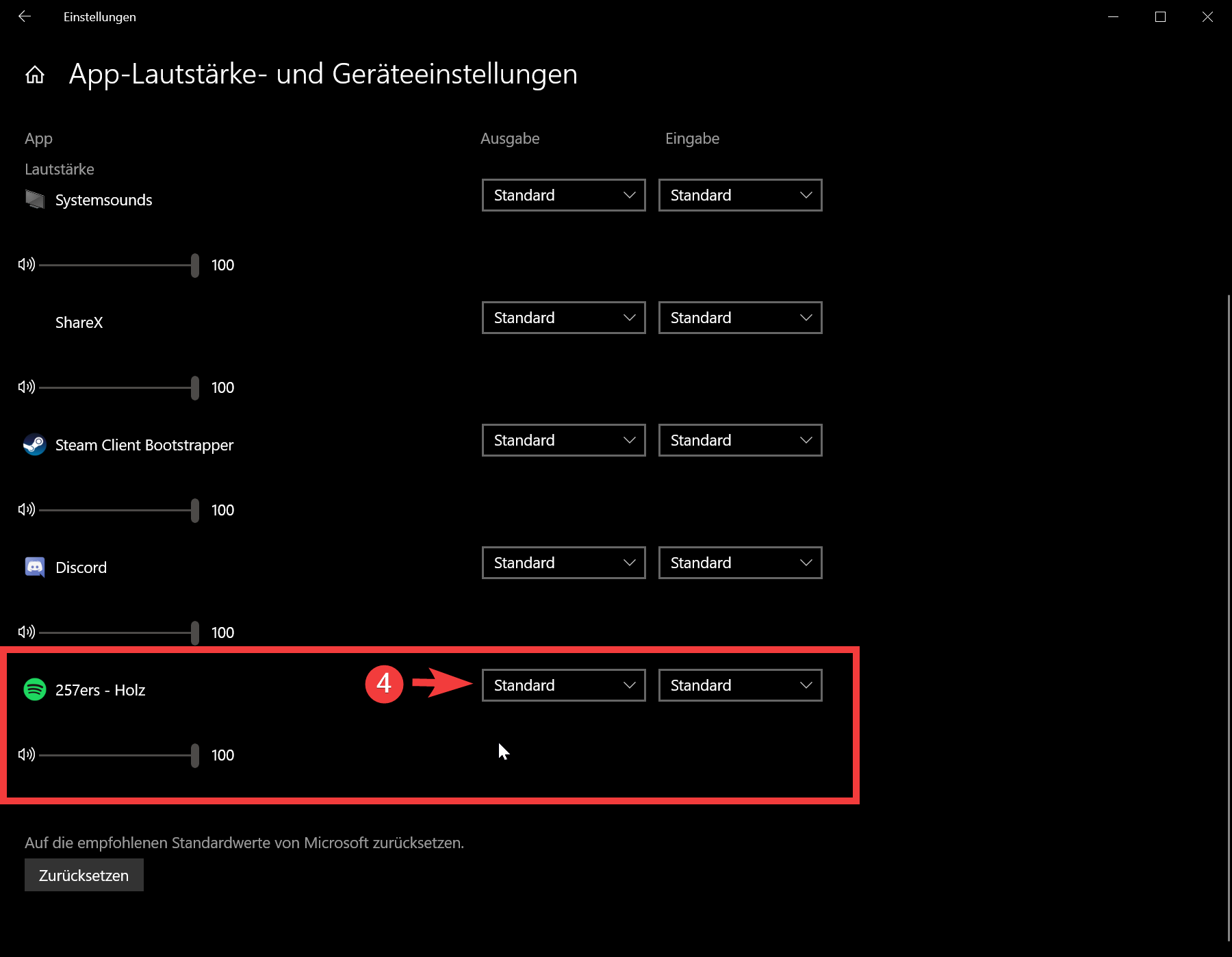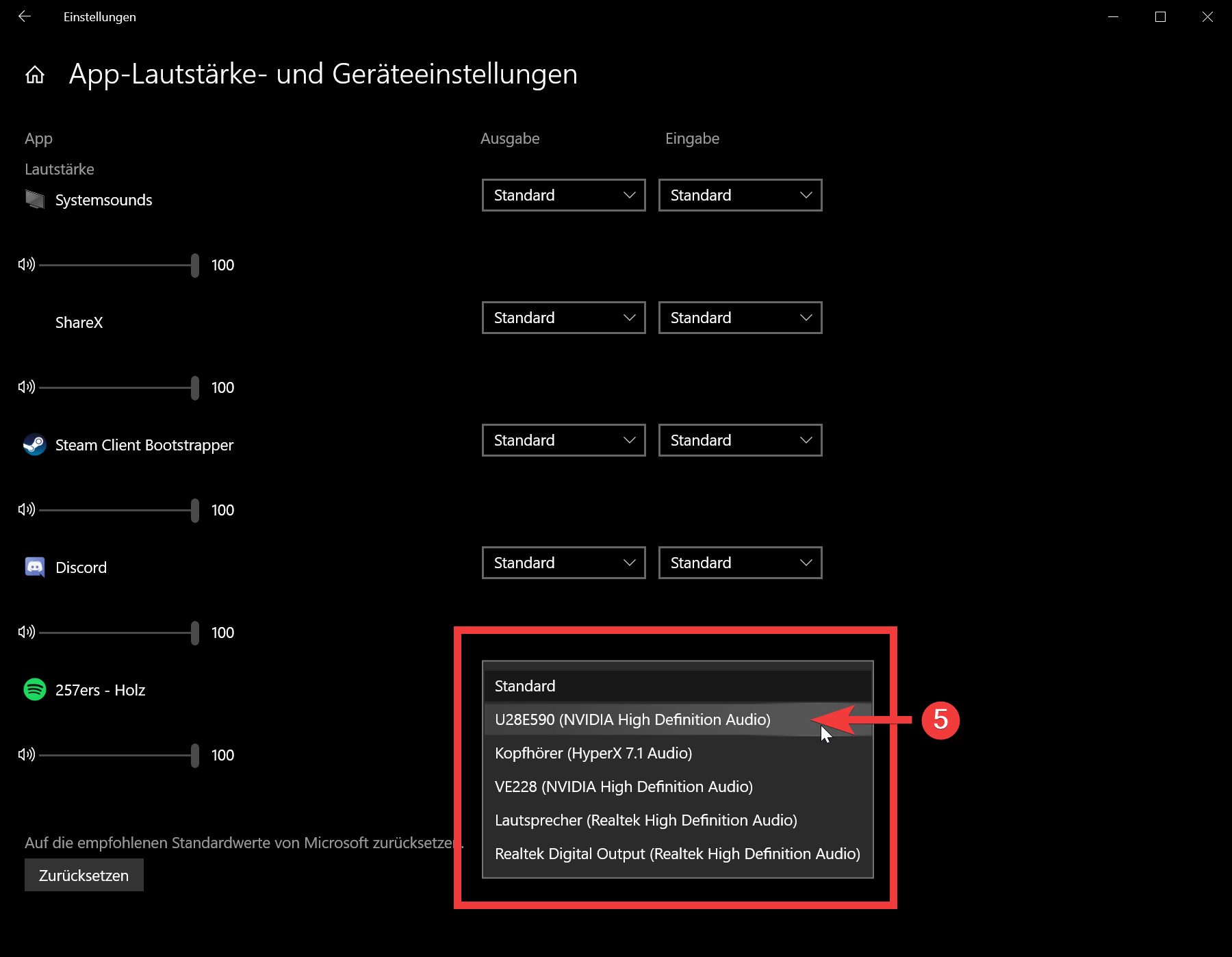[Soundstream] Change audio output for single program
In Windows 10, the output of the sound can be adjusted for individual programs.
This is good for SoundStream because you can separate other output from the music.
1. Right click on the speaker icon in the system tray.
2. Open Sound Settings.
3. Under Advanced Sound Options at the bottom, click App Volume and Device Settings.
4. Select your program and click the Output box.
5. Select your output device. (In my case, I choose a monitor without speakers. So I don't hear about the music myself. So I can also listen to the music via the bot.)
Done.
Then select in the SoundStream Tool the just selected output device.
Images: